Offering coupons to your future customers to collect emails and to boost sales is very powerful.
So, before enabling this future you need to create a new Woocommerce coupon.
Don't make your coupon complicated.
After creating your coupon enable Skytake Woocommerce feature by clicking on the Woocommerce tab/section and click on Enable.
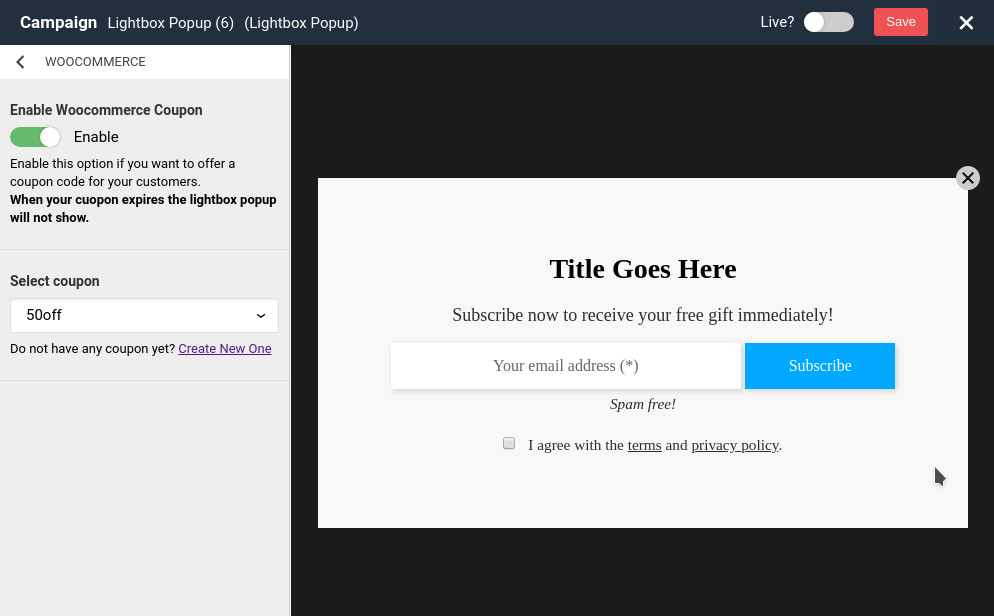
Select coupon
Select a coupon from the list (refresh the page, if you don't see your newly created one).
Finally, click on the Save button.
 Delabon
Delabon