After installing and activating the plugin you should see a new menu item called "Skytake Leads & Sales", so hover over it and click on campaigns.
After that click on the "Add New" button.
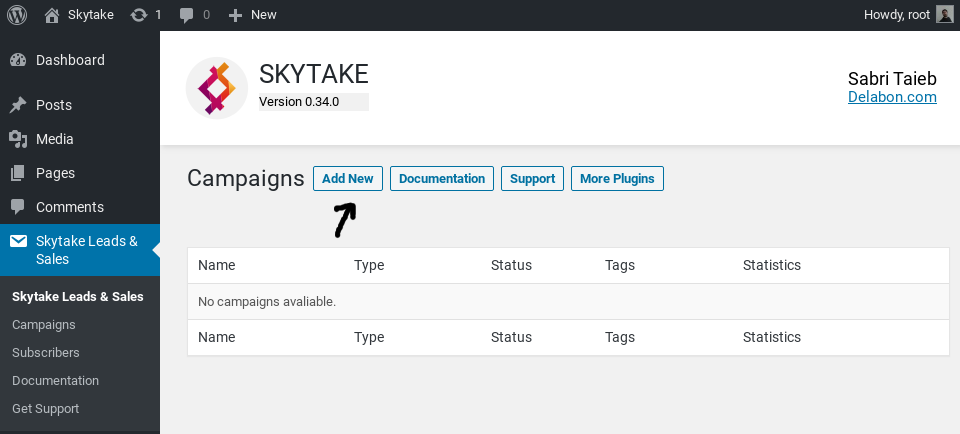
Select the campaign type then click on Create.
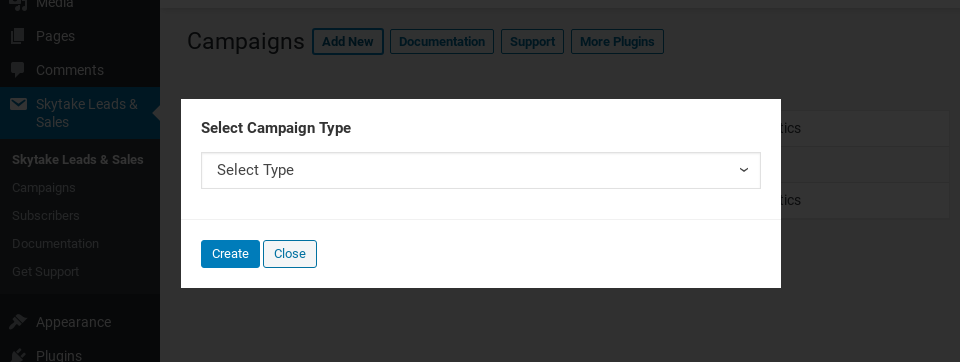
You will be redirected to the campaign visual editor where you can customize your campaign.
Congratulations, you've just created your first campaign.
Now, to make the campaign work on the frontend we need to change its status to enabled.
And to do that you need to click on the status button ( gray is disabled/green is enabled ) then click on Save.
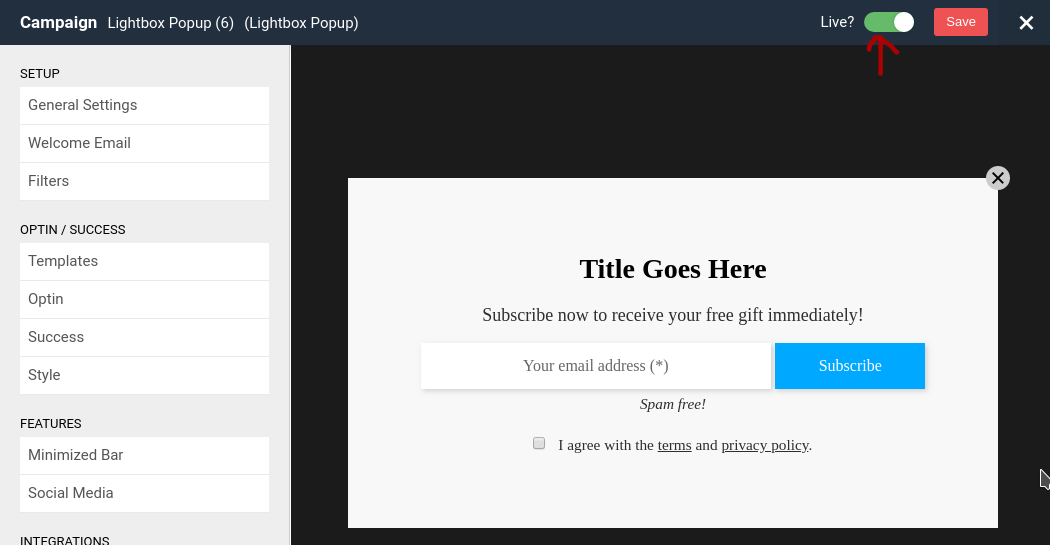
Your campaign is now live
 Delabon
Delabon