Translating Using Poedit
There are many translation tools available, such as GlotPress, Launchpad, and Pootle, but we’re going to use Poedit.
Poedit is a free, easy to use open-source program for Mac OS X, Windows and UNIX/Linux for editing PO files and generating MO files.
1. Install Poedit.
2. Open Poedit and click on Create New Translation.
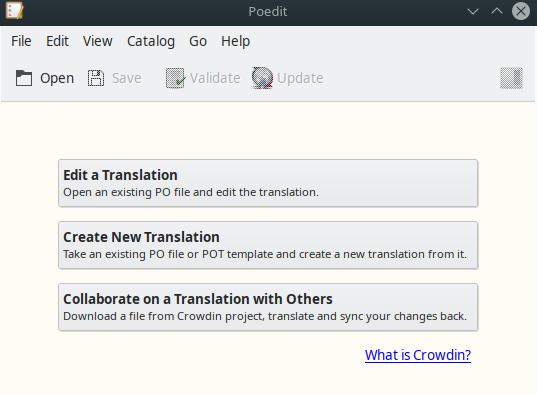
3. Go to the plugin directory > languages and select the .po file.
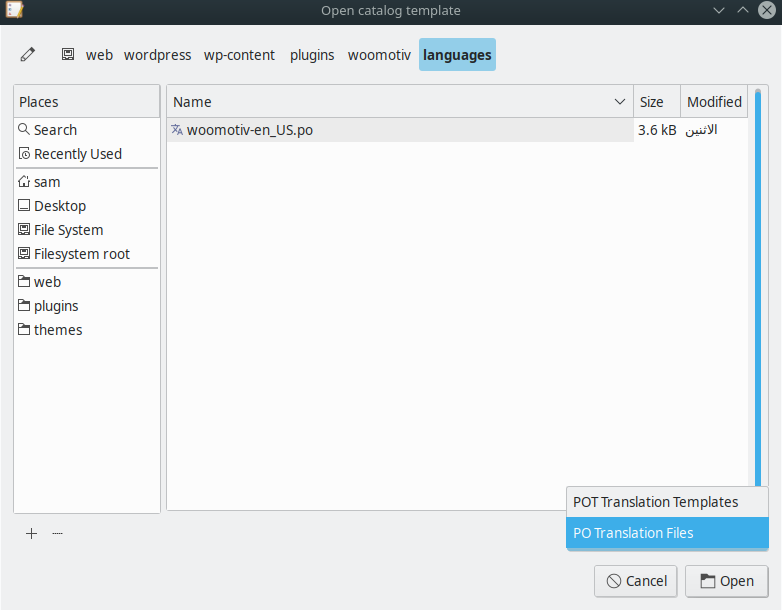
4. Select the language you want to translate the plugin to.
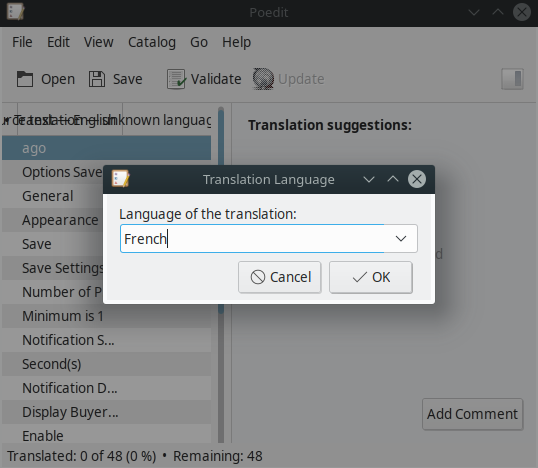
5. Translating a line of text is really easy. just select a word or phrase and enter your translation.
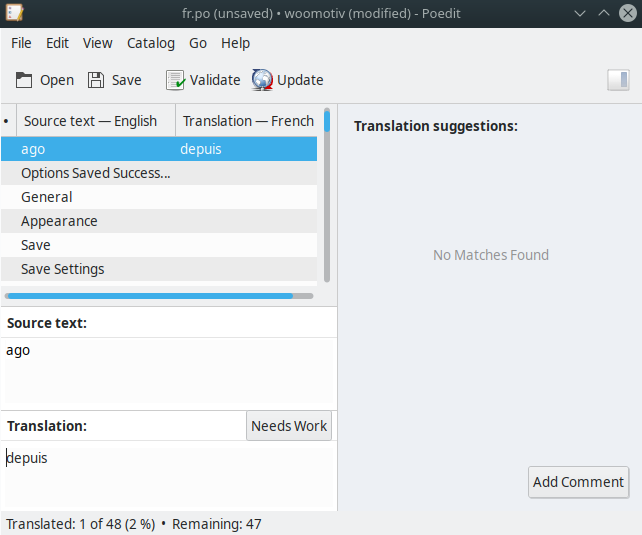
6. After you complete all translation. save the file. BUT :
The name of the file is important because there’s a particular format you should follow.
For example, if you’re translating Chinese for China, the file should be woomotiv-zh_CH.po – woomotiv for the WooMotiv plugin, zh for the language and CH for the country.
For this file, we are translating to French for France so we should name it woomotiv-fr_FR.po
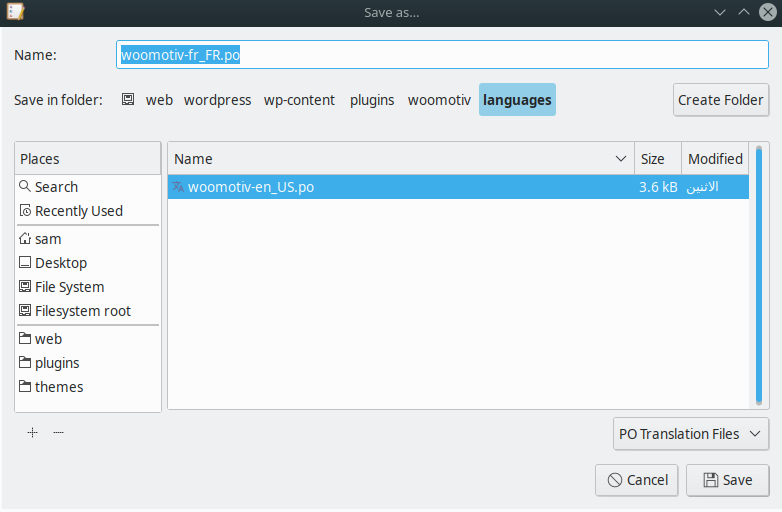
 Delabon
Delabon