What Is Gutenberg Editor?
Cited as "Wordpress's new publishing experience," the Gutenberg Editor is a step forward in content creation.
It's the new editor for WordPress and was named after Johannes Gutenberg (creator of the mechanical printing press).
It was in 2017 when Matt Mullenweg stood in front of a large audience and stated WordPress would be changing its editing interface.
In general, the editor has been designed for people from all walks of life. Website creators can now use "blocks" to create sophisticated content based on their needs.
These blocks are simple "drag and drop" units, which can be placed within the editor to customize content.
Instead of randomly organizing images, verses, links, and more, everything is kept streamlined using these blocks.
Users are also able to work with various HTML tags to create sections in their content.
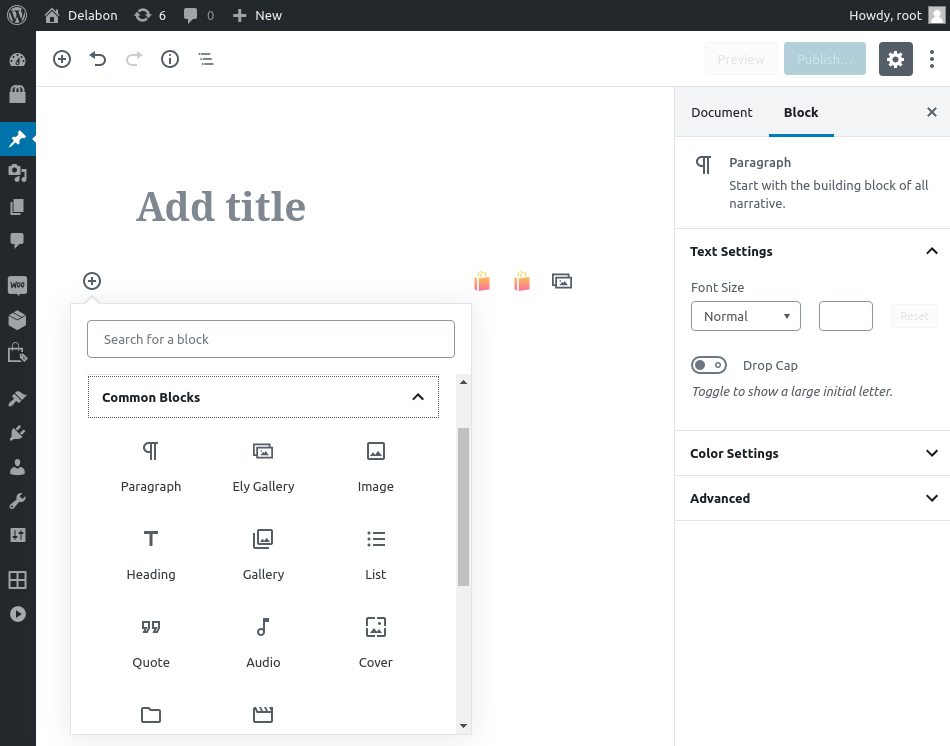
The innovative nature of this editor is immediately seen through its customizable blocks.
Most users use WordPress without appropriate coding knowledge, which takes away from their experience.
However, Gutenberg allows them to ignore HTML / shortcodes and work with these new-age blocks.
It quickly removes their shackles and pushes users towards contemporary content creation.
Certain plugins (Beaver Builder and Divi) have previously tried to tackle these problems and will now see a new competitor in Gutenberg.
While those plugins remain universal in their application, this does attempt to take some of their best features while creating a well-integrated editor.
Remember, WordPress has taken the opportunity to design something that's easy to use, straightforward, and devoid of complex shortcodes.
Its new-age interface and block-based features make it a unique entry in the world of website creation.
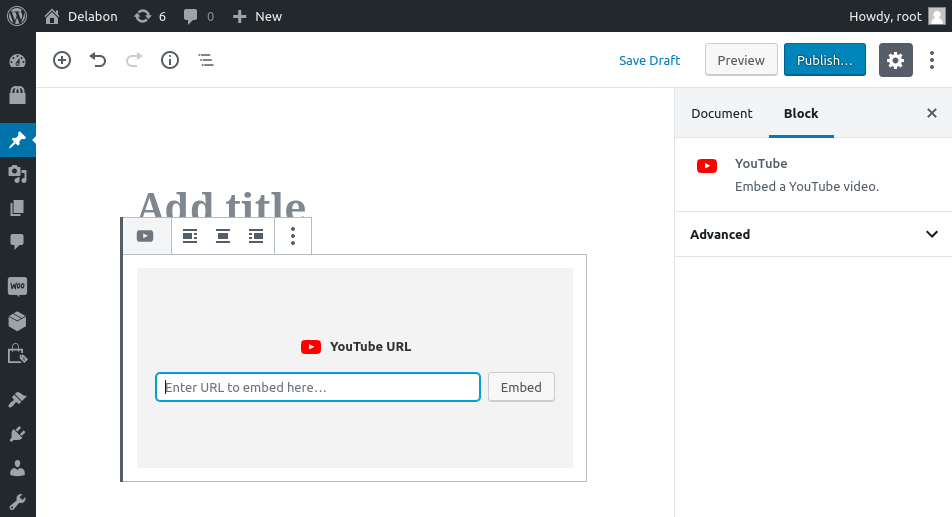
Gutenberg Features
- Quick Embedding with Links
- Fast imports of Images/Multimedia/Approved Files
- Addition of HTML Shortcodes
- Specialized HTML Shortcodes for Specific Assets
- Addition of Excerpts
- Widgets for Content
- Featured Images The Gutenberg editor is a unique addition to the platform and provides a new option for its users.
Benefits Of The Gutenberg Editor
1) Interactive Design
The most noticeable benefit would be its interactive design. While writing content, a user is able to hide the sidebar and use the entirety of their screen.
This provides a "fullscreen" setup that's ideal in most situations. Along with hiding the sidebar, users will also notice the toolbar(s) disappear while writing.
Everything is automated to function based on what the user is doing. For example, when the toolbar is needed, it will immediately pop up in the right spot (i.e. picking a block).
The interactive design also promotes the use of blocks. These units can be moved around the document with a simple click of the mouse.
To do this, users simply open the toolbar, click on "extra options" and play around with the arrows based on where they'd like the block to be.
Each situation is unique but that's what makes this editor a powerful solution.
Since the blocks are flexible and mobile, everything is under your control from start to finish.
This means if you want to highlight, cut, or paste content, it can be done in a matter of seconds using this new setup.
Each block is separate from the rest of the content making it easier to customize (i.e. adding background colors, changing font colors).
A user never has to worry about ruining the layout or changing the wrong part while editing.
In the past, this wasn't the case and people would get frustrated while using WordPress.
2) Fast Embedding
One of the biggest pet peeves people had with WordPress involved its embedding process.
The embedding would take forever to complete! In this case, developers have taken the time to listen and designed a simplistic setup for all embedding processes.
The toolbar has direct options for embedding videos, images, and any other form of multimedia into the content.
Whether these links include Spotify music, Tweets, or Reddit posts, everything can be done with a simple click of the right button.
In the past, this required a separate plugin, which was a hassle to download. Gutenberg is able to do all of this with its latest features.
3) Beautiful Interface
Not only is the interface engaging, but it is also one of the most beautiful parts of WordPress.
This editor is crisp, easy-going, and provides a long list of contemporary features.
This editor is able to provide content creators with a boatload of features, which goes a long way while producing meaningful posts.
4) Easily Create Complex Content
WordPress was previously seen to be a complicated platform with too many challenges.
In fact, competitors such as Wix built entire brands on this premise. No one wanted to learn how to code because WordPress was near impossible to use without relevant experience.
No one wanted the hassle of learning how to do it and most refused using the platform.
However, Gutenberg has changed things for the better by eliminating complex features.
Instead, any user can hop on, go through the editor, and create content that's in line with their needs.
Whether it's embedding links, creating text, or coloring the background, everything can be done in seconds using this new setup.
Users can quickly add: * Widgets * Blocks * Verses * Text Columns * Buttons * And More In the past, this may not have been possible but Gutenberg ensures that's not the case any longer!
5) Mobile-Friendly
Yes, many users do most of their work from a mobile device (i.e. smartphone, tablet) and don't like the default setup.
With Gutenberg, all of these issues are a thing of the past. With its mobile-friendly design, users can quickly scroll through the various features and build content that's worthy of praise.
This is what the editor has to offer and why it's gained critical acclaim as a step-up for WordPress.
The days of struggling with mundane features, troublesome toolbars, and lagging shortcodes are long gone.
This unique addition to WordPress is a step in the right direction.
Bokez — Awesome Gutenberg Blocks
Bokez is a page builder created under the new WordPress Gutenberg Editor. With 15 Awesome blocks you can create stunning pages/posts in minutes.
Learn More Delabon
Delabon
